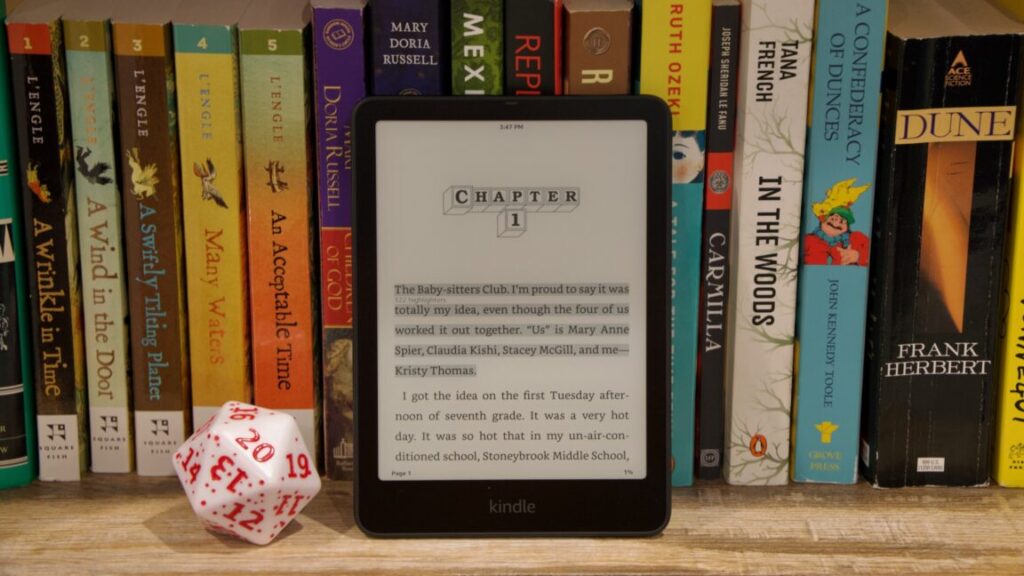Later this week, Amazon is closing a small loophole that allowed purchasers of Kindle books to download those files to a computer and transfer them via USB. Originally intended to extend e-book access to owners of very old Kindles without Wi-Fi connectivity, the feature has also made it easier for people to download and store copies of the e-books they’ve bought, reducing the risk that Amazon might make changes to their text or remove them from the Kindle store entirely.
The “Download & transfer via USB” option on Amazon’s site is going away this Wednesday, February 26. People who want to download their libraries to their PC easily should do so within the next two days. This change only affects the ability to download these files directly to a computer from Amazon’s website—if you’ve downloaded the books beforehand, you’ll still be able to load them on your Kindles via USB, and you’ll still be able to use third-party software as well as the Send to Kindle service to get EPUB files and other books loaded onto a Kindle.
Downloading files to your PC through Amazon’s site is still possible, but it’s going away later this week.
Credit:
Andrew Cunningham
For typical Kindle owners who buy their books via Amazon’s store and seamlessly download them to modern or modern-ish Kindle devices over Wi-Fi, you likely won’t notice any change. The effects will be noticed most by those who use third-party software like Calibre to manage a local e-book library and people who have hopped to other e-reader platforms who want to be able to download their Kindle purchases and strip them of their DRM so they can be read elsewhere.
The download-and-transfer option was useful for DRM haters partly because the files are delivered in the older AZW3 file format rather than the newer KFX format. AZW3 is the file format used by those older, pre-Wi-Fi Kindles, and its DRM is generally easier to remove.
Getting your files
If you’re trying to download your Kindle purchases to your PC and Mac before the deadline, you’ll need to have a somewhat older Kindle or Fire device attached to your account. If you only have one of the 2024 Kindles associated with your Amazon account (the newest Paperwhite, the second-generation Scribe, or the Colorsoft), you won’t be offered the download option. Amazon’s site will also only allow you to download a single book at a time, which could take quite a while, depending on the size of your library.